Queue Manager
Describes the functionality of the Queue Manager. It allows objects queued for translation to be displayed and checked in an overview. Always, the next (max.) 5000 entries to be processed are shown.
Open Queue Manager
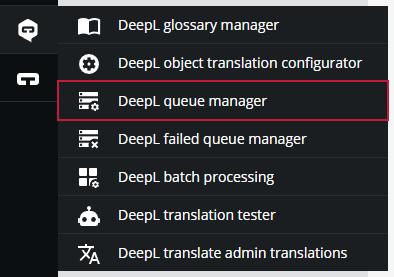
Permissions
The following permissions are required to access the Queue Manager:
| Right | Description |
|---|---|
| twocream_deepl_bundle_usage | Always needed for the following permissions. Allows the user to use and view the DeepL functionality. |
| twocream_deepl_bundle_queue_view | Permits opening the Queue Manager and viewing the list of pending translations. |
| twocream_deepl_bundle_queue_delete | Allows additionally removing entries from the list of pending translations. |
Overview
| Case | Example Image |
|---|---|
| View when no translations are queued: | 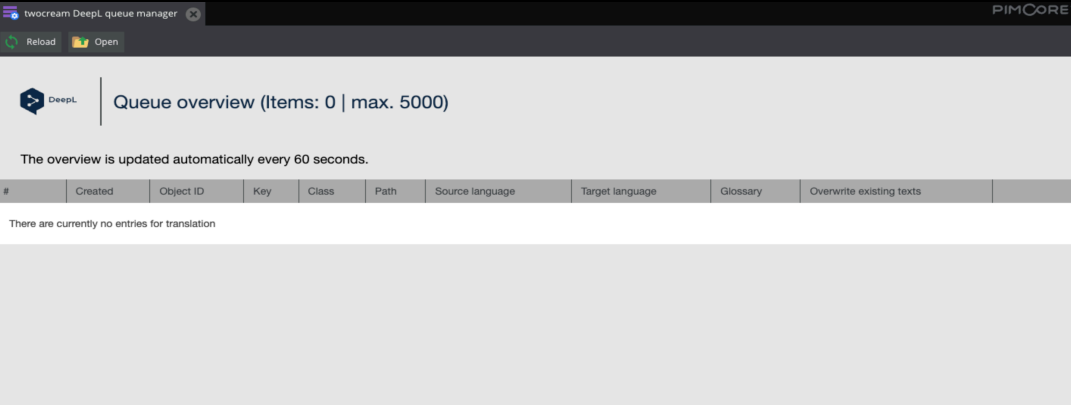 |
| View when translations are queued: | 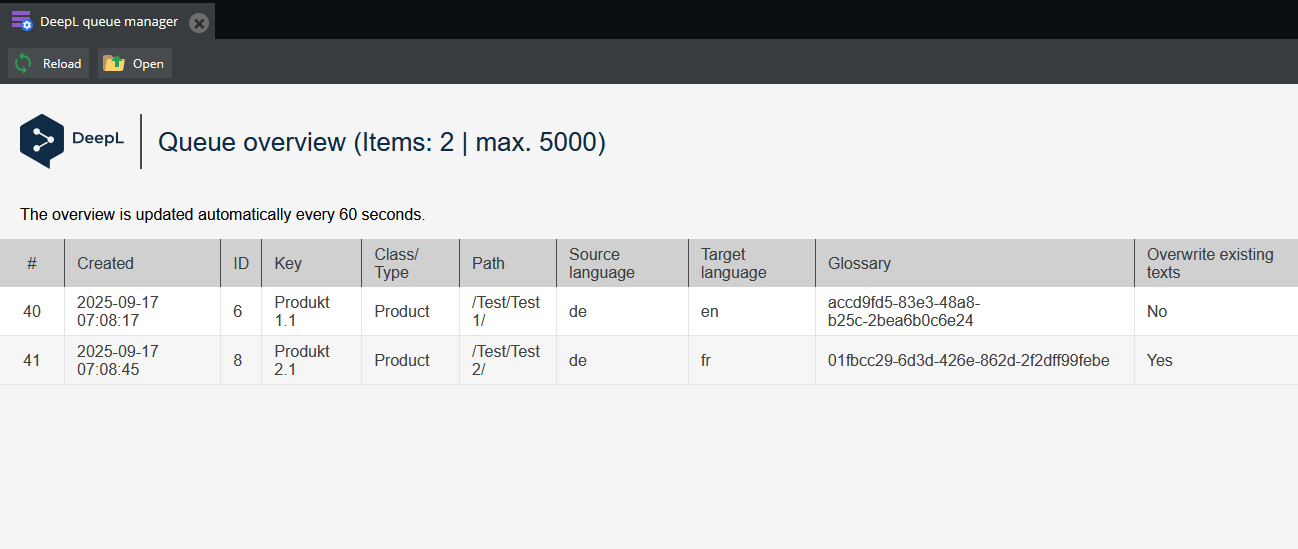 |
| Subsection | Description |
|---|---|
| # | The ID within the Queue table. The numbers are not always sequential. |
| Created | When was the order handed over to the queue (server time). |
| Object ID | The Pimcore ID of the object to be translated. |
| Key | The name displayed in the tree view. |
| Class | The object class from which the object originates. |
| Path | The path where the object can be found in the tree. |
| Source Language | The language from which translation will occur. |
| Target Language | The language into which it will be translated. |
| Glossary | The glossary ID of the glossary considered during translation. Can be empty. |
| Overwrite existing texts | Indicates whether the existing texts should be overwritten or not. |
| X Button | Deletes the object from the list. |