Failed Queue Manager
The Failed Queue Manager allows the display and inspection of objects that have been queued for translation but could not be processed for various reasons.
A maximum of the next 5,000 entries to be processed are shown.
Opening Failed Queue Manager
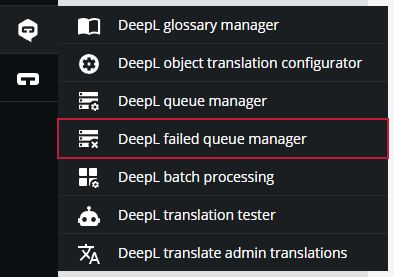
Permissions
The following permissions are required to access the Failed Queue Manager:
| Permission | Description |
|---|---|
| twocream_deepl_bundle_usage | Basic prerequisite for all other DeepL functions. Enables usage and insight. |
| twocream_deepl_bundle_queue_view | Allows opening the Failed Queue Manager and viewing pending translations. |
| twocream_deepl_bundle_queue_delete | Allows removal of entries from the list of failed translations. |
Overview
No failed translations
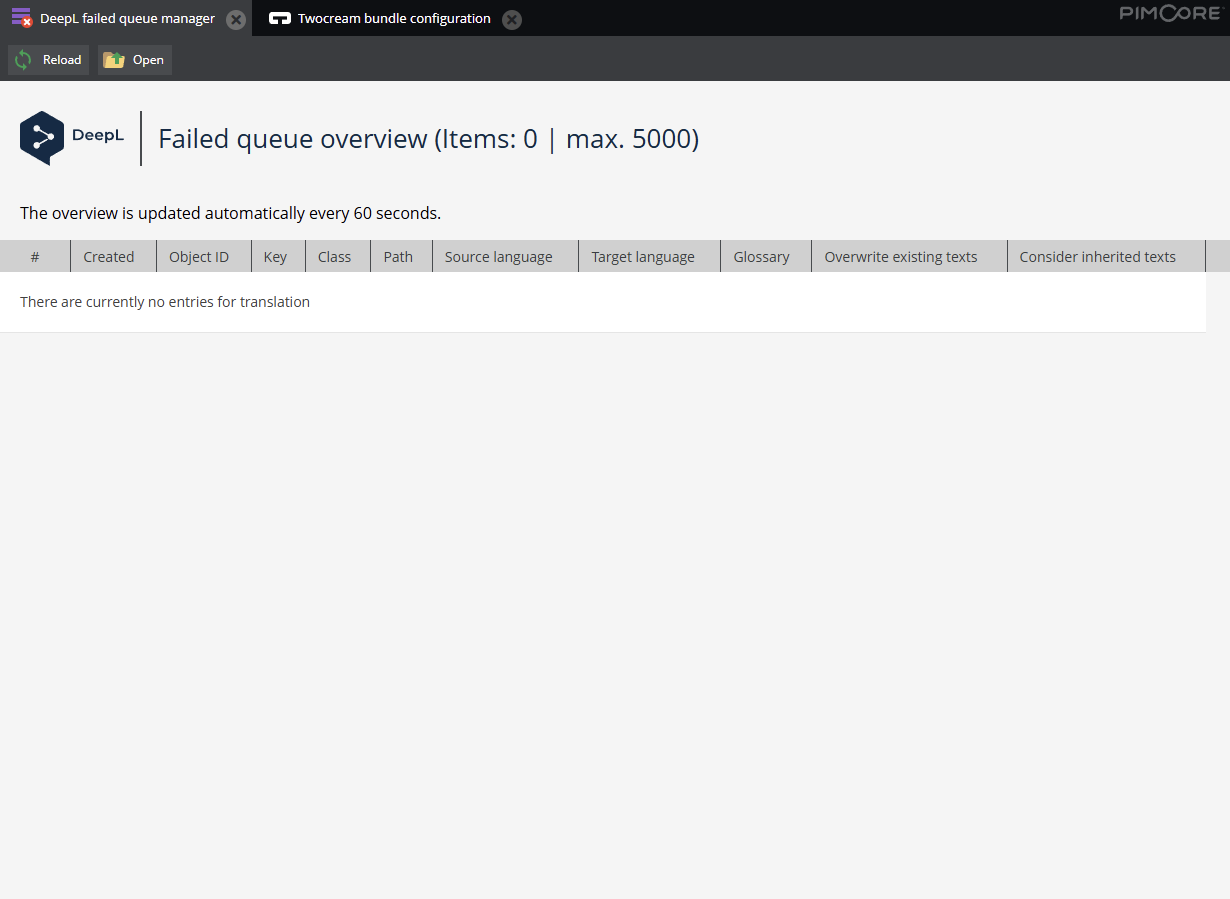
Failed translations present
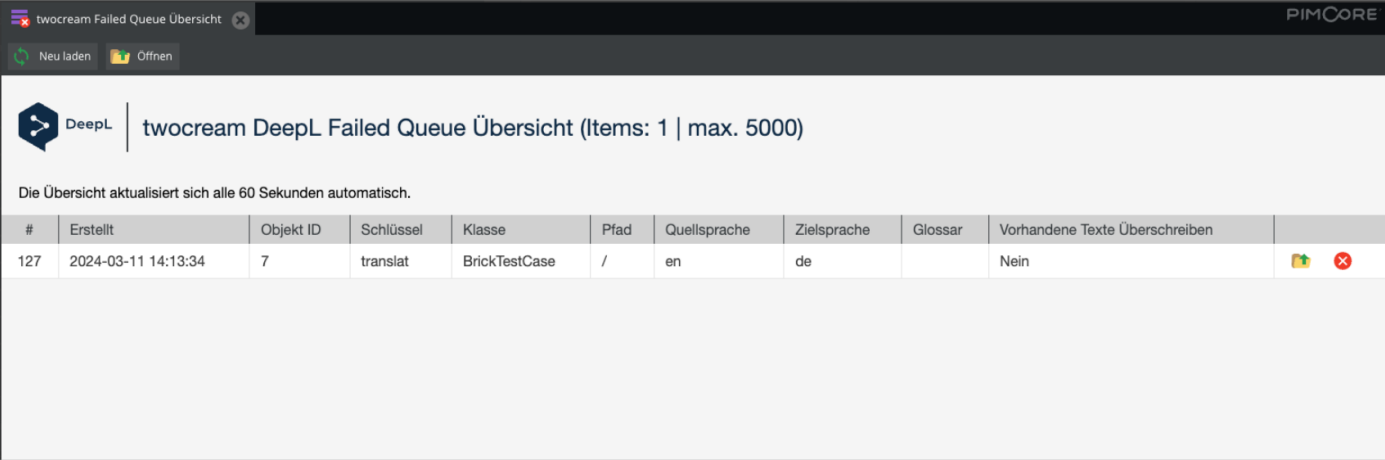
Description of columns
| Column | Description |
|---|---|
| # | ID within the queue table (numbering is not necessarily sequential). |
| Created | Time of submission to the queue (server time). |
| Object ID | Pimcore ID of the object to be translated. |
| Key | Name of the object as displayed in the tree view. |
| Class | Object class of the entry. |
| Path | Storage path of the object in the tree. |
| Source Language | Source language of the translation. |
| Target Language | Target language of the translation. |
| Glossary | ID of the glossary used for translation (optional). |
| Overwrite existing texts | Indicates whether existing texts should be replaced. |
| Actions | 📁 Re-submit the entry for translation ❌ Remove the object from the list |