Translation Configuration
For the automatic translation of objects and assets, a configuration must be created for each type. This includes the standard glossaries and information about which fields should be translated.
Open Translation Configurator
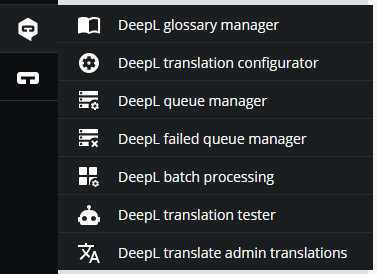
Permissions
The following permissions are required to access the Translation Configurator:
| Permission | Description |
|---|---|
| twocream_deepl_bundle_usage | Always required for follow-up permissions. Allows the user to use and view the DeepL functionality. |
| twocream_deepl_bundle_object_config | Allows the user to view, open, and modify the configuration / create new configurations. |
Overview
If a configuration has already been created, it can be adjusted. If no configuration exists yet, it can be created.
Overview of Classes
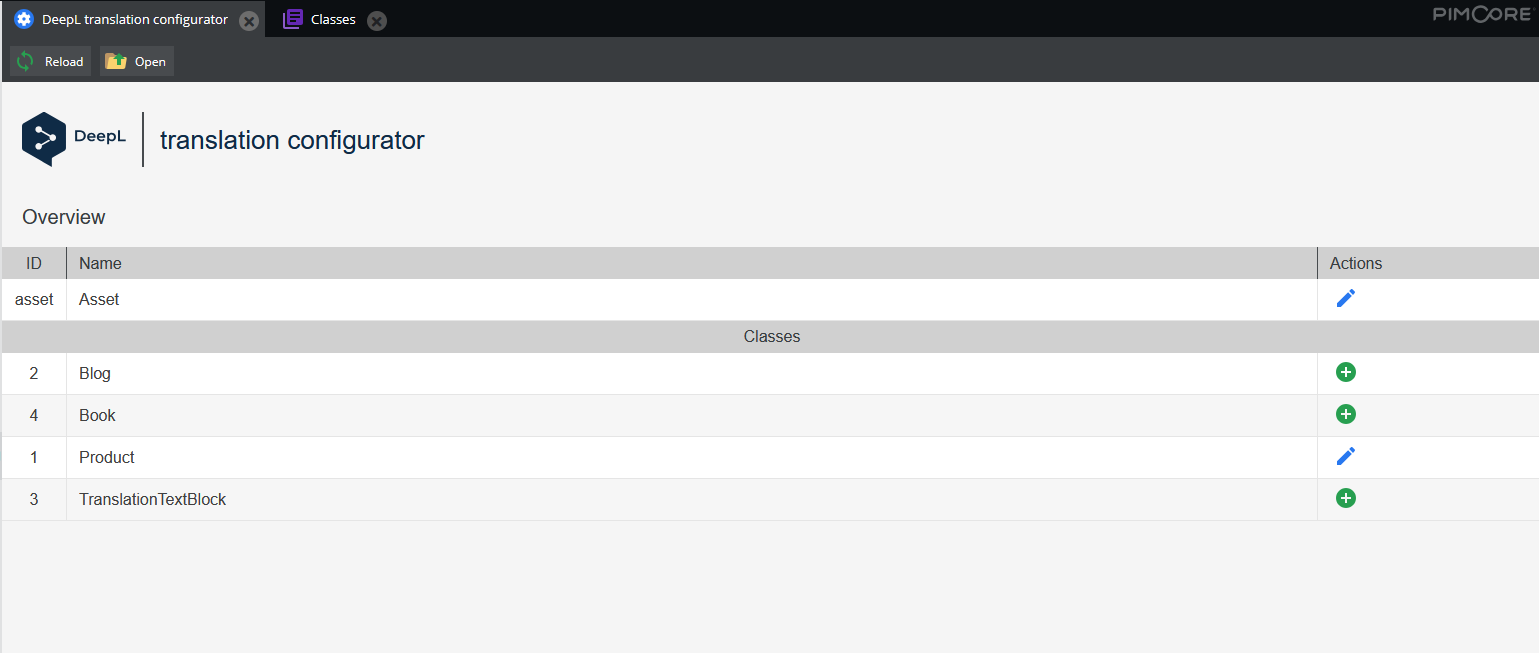
Create / Edit
The fields offered in the configuration for an object are divided into class attributes, relations, blocks, and bricks. Additionally, a glossary can be used for each language pair.
For assets
Areas
| Image | Area | Description |
|---|---|---|
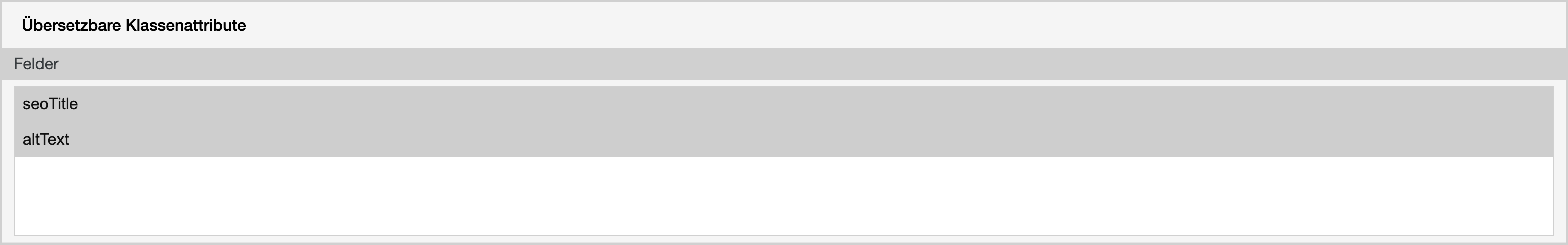 | Class Attributes | A list of all translatable fields is displayed. A field is translatable if it is within a localized field container. |
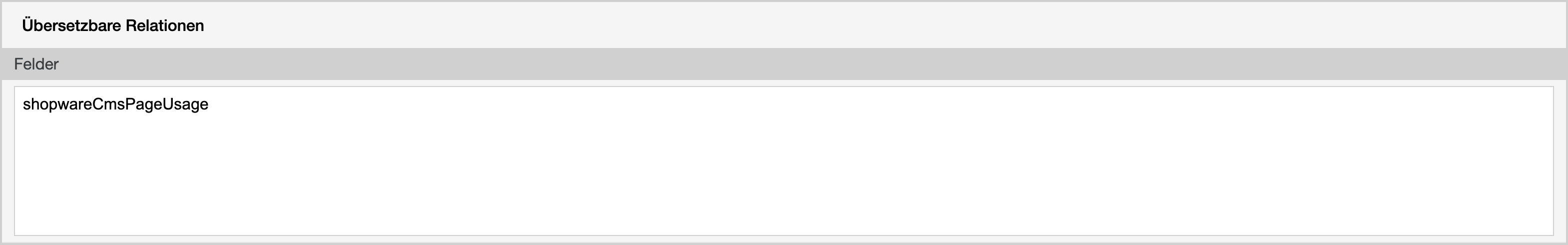 | Relations | Translates the objects linked to the object in the selected relation fields. NOTE: For each linked object class, a configuration must be created. Otherwise, the linked objects will not be translated. |
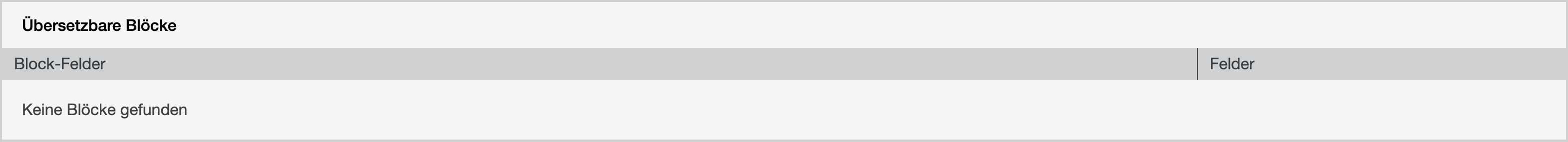 | Block | Each block in the object that contains a localized field can be translated. |
 | Bricks | Any number of bricks can be made available within an object, each containing any number of translatable fields. Which of these should be translated can be configured at this point. The translations of a brick are set object-specifically, not brick-specifically. |
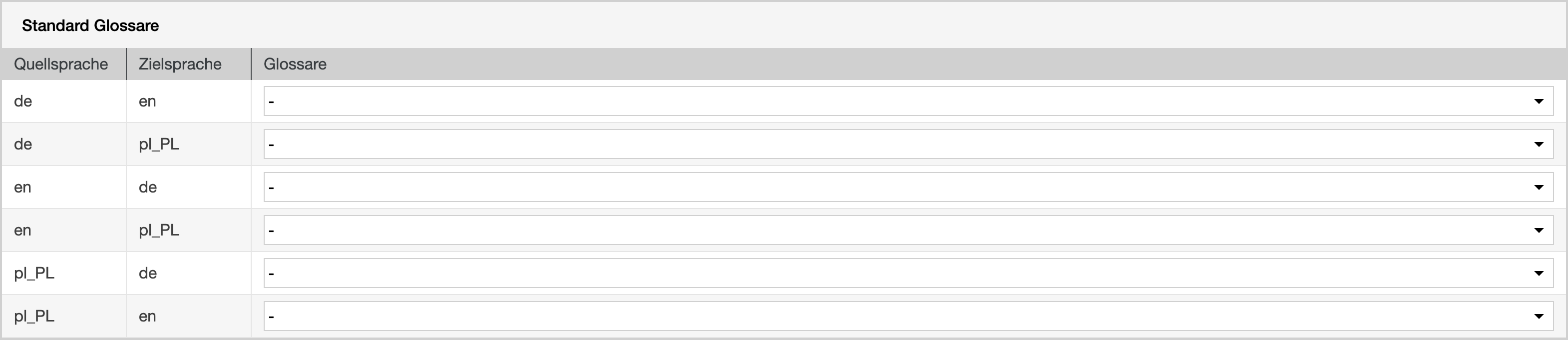 | Standard Glossaries | A standard glossary can be selected for each language pair. |
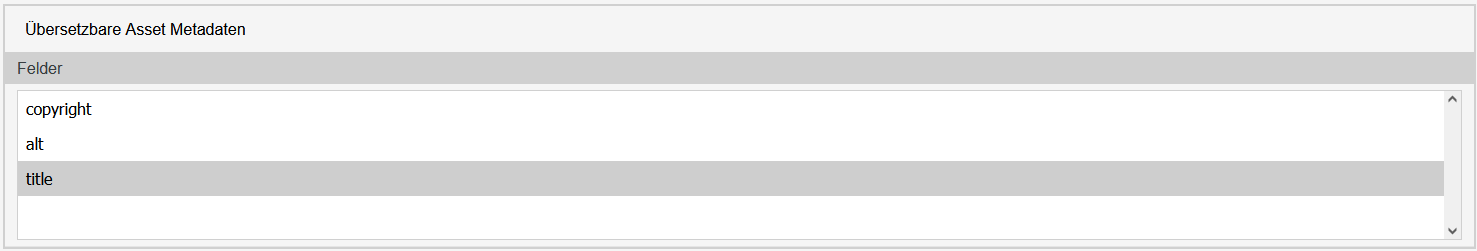 | Translatable Asset Metadata | The custom metadata defined under "Predefined Asset Metadata" |