Reporting and Logs
Mail Reporting
The email address stored in the export job receives an export report after export, and an import report after import.
Log Overview
To view the status of scheduled, pending, and processed export jobs, there is a log overview.
In this area, all past export jobs, including all configurations, adapters, and their statuses, can be viewed.
Navigate to "Pimcore Export Log" in the sidebar:
Interface
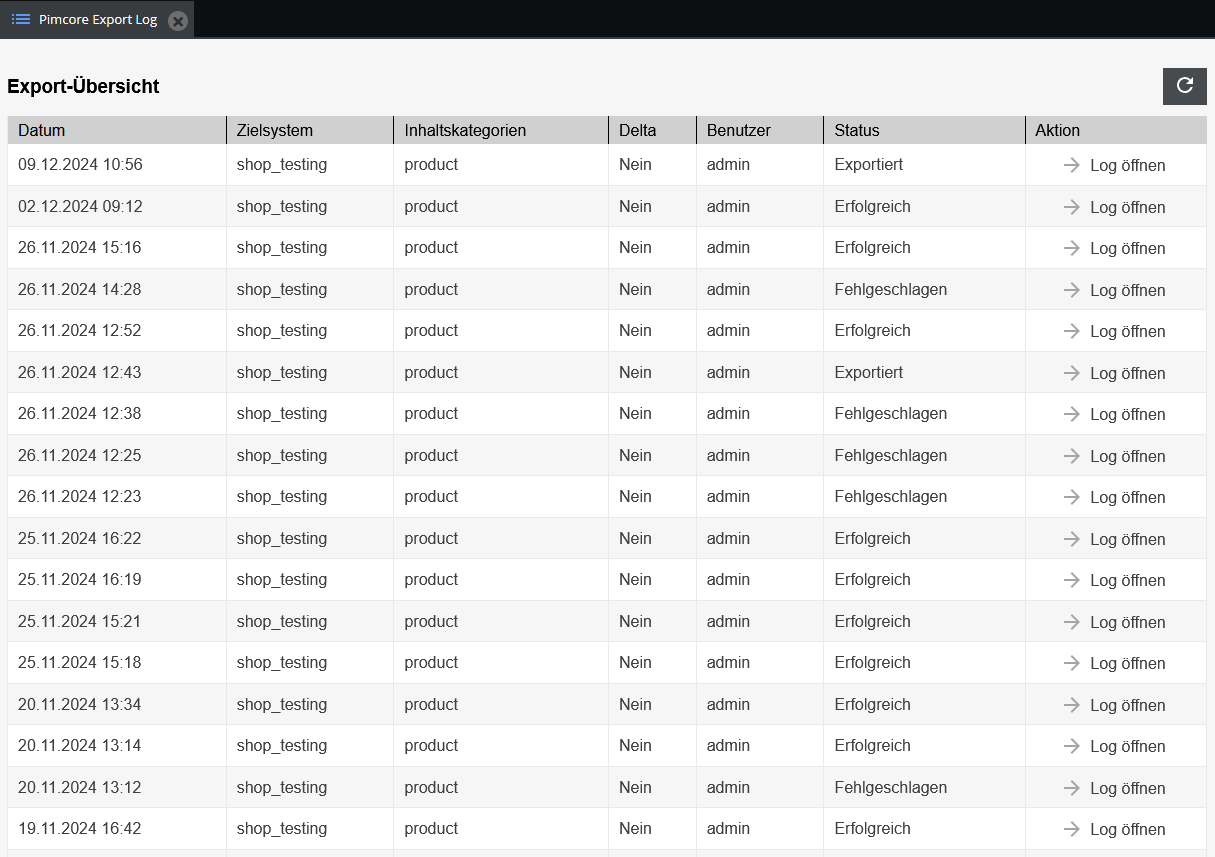
Column Overview
| Name | Description |
|---|---|
| Date | Date and time when the export was executed |
| Target System | The target system for which the export was carried out |
| Content Categories | Package name of the export's adapter |
| Delta | In a delta export, only new and changed data are transferred |
| User | Pimcore username of the executing user |
| Status | The status of the export |
| Action | This button opens a detail page for the respective export |
Detail View
By clicking on "Open Log" in the export log overview, detailed information about the respective export job is displayed.
Interface
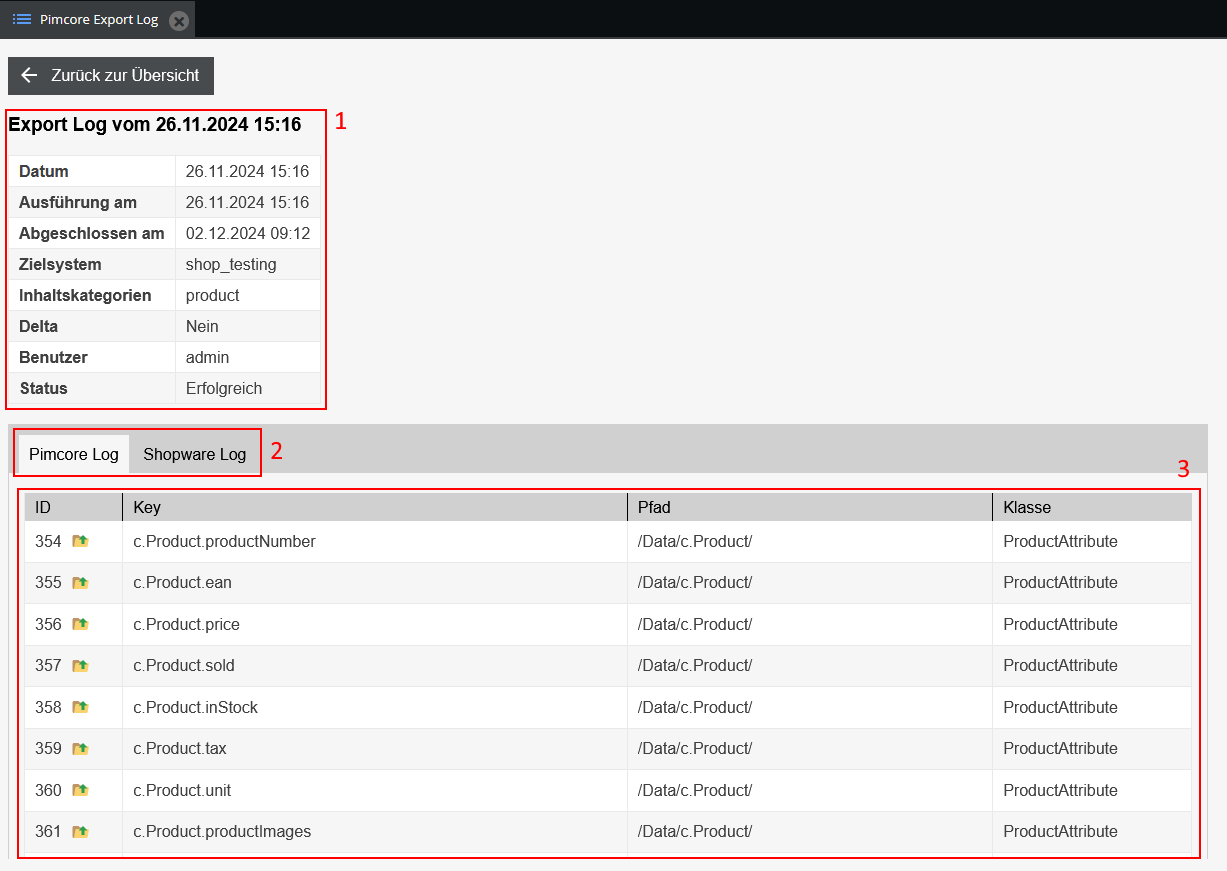
Overview
- Here, the information from the log overview is repeated.
- Here, information based on the target system is displayed, corresponding to the
target_typein the Configuration of the target system. - All exported data objects are listed with ID, key, path, and class.