Schedule Export Job
To transfer data from Pimcore to Showpare, a Pimcore user with the necessary permissions adds an export entry to the sidebar in the Pimcore admin interface.
Menu entry
Start Export
In this section, an export can be configured and scheduled.
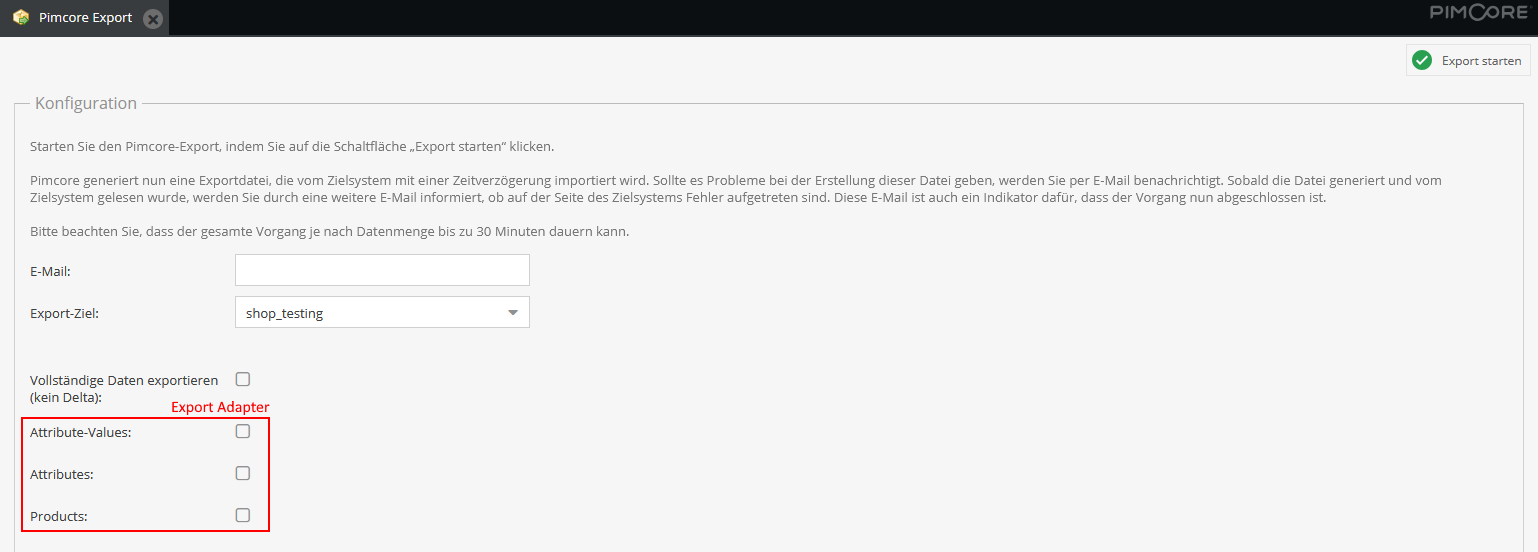
Configuration
| Name | Description |
|---|---|
| The email address to which the export information should be sent | |
| Export Destination | The target system for which the export is intended |
| Export full data (No delta) | This will export all data regardless of whether it has changed |
| Export Adapter (Multiple individual fields) | All adapters checked here will be used during the export |